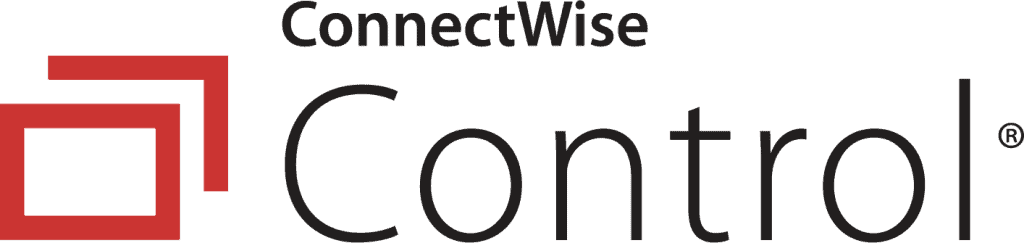Is your business one of the many that allow more remote work opportunities for employees? If so, you’re not alone. Consider some statistics. Just 31% of employees worked in a home office in 2019. By the end of 2020, 88% of respondents to one survey had transitioned to working in a home office.
Many businesses weren’t prepared for this massive uptick in remote work and scrambled to support it. For some, the result was cobbled-together technical solutions that got them through in a pinch. Now that remote work has become a more normal way of working, it’s time to take a strategic view of your technology infrastructure.
Investing in tools that are powerful, cost-friendly, and scalable is a must for the next chapter of remote work. We’ve compiled a list of three essential remote work tools that should be on every business’s wish list.
Office 365
Chances are, you’ve used Microsoft Office during your business career. Today, Microsoft has taken its popular software suite to the next level with is cloud-based Office 365. Offering familiar business mainstays like Word, Excel, and PowerPoint, Office 365 also gives you access to must-have like OneDrive cloud storage and Microsoft Teams communications software (more on Microsoft Teams in a moment).
An excellent choice for small business owners, Office 365 is subscription-based so that you can add or change users at any time. Also, Microsoft rolls out updates regularly, so you can rest assured that your software can stay secure. Network administrators can maintain user permissions and set update enforcement via an admin portal. Not ready to take on network admin yourself? A technology partner can handle these processes and free you up to focus on your core business.
Another benefit to Microsoft Office is that it has three subscription tiers to support you as you grow. Solo practitioners may need only the low-cost Office 365 Business Essentials package, which grants access to Exchange, OneDrive cloud storage, Skype, and Microsoft Teams, along with access to the web versions of Word, Excel, and PowerPoint. Another option is the Office 365 business, which includes the full versions of Word, Excel, and PowerPoint, and Access but doesn’t include other Microsoft Services and doesn’t support the creation of custom emails.
For many businesses, Office 365 Business Premium is the way to go. It includes everything in the other packages, along with other value-added tools. Plus, you can add up to 300 users, so it’s an optimum choice when you need to scale up.
Microsoft Teams
To keep your business running online, your team needs to collaborate and communicate seamlessly. Microsoft Teams is the perfect option for distributed teams. A chat-based platform, Microsoft Teams, let you hold online meetings, share documents, and create channels for asynchronous communication.
With Microsoft Teams, you can host meetings of up to 10,000 participants. For an additional licensing fee, the platform also lets you dial into a video call with audio, so you can attend wherever you are. Another benefit: Microsoft Teams allows you to video call anyone online, including people within your organization, clients, partners, and more.
Why should you use Microsoft Teams for your online business? It’s incredibly user-friendly, so your colleagues will get up to speed quickly. Plus, its powerful combination of asynchronous chat and live, online collaboration with full document sharing helps you get work done with ease. Although it is easy to use Microsoft Teams, you may need some help getting set up and configuring permissions and roles to suit your company. That’s where a technology partner can provide expert guidance.
ConnectWise Control
When your team is working from different locations, it can be difficult to troubleshoot a technical issue. Enter ConnectWise Control. A powerful remote access solution, ConnectWise control empowers users to troubleshoot problems or install and configure software from anywhere.
ConnectWise Control comes in two formats: Support and Access. With ConnectWise Control Support, your technicians and IT staff can access devices. If remote network management is your goal, choose ConnectWise Access.
Through ConnectWise Control’s remote desktop connection manager, users can perform a range of actions from remote screen viewing to unattended remote access and monitoring. In addition, users can transfer files to other connected members. ConnectWise Control features robust security measures, including encryption of all transferred data, two-factor authentication, and brute force attack prevention.
Both solutions come with a free trial to let you test out features before you commit to a subscription. Depending on your organization’s needs, you can choose a plan that allows a single technician to use ConnectWise Control or selection plans to grant access to multiple users. But don’t let limited internal tech support be a barrier–trust a technology partner to implement and support ConnectWise Control for your organization.
Tools for the Next Chapter in Remote Work
For many businesses, supporting remote work was a nice-to-have option. It quickly became a must-do for businesses to survive during a tumultuous era. Now that the disruption is behind us, we can create a technology infrastructure optimized for remote work.
You’ll achieve excellent results from trusted Microsoft products, including its Office 365 cloud-based suite and its collaborative platform, Microsoft teams. Keep all your remote devices working effectively by using ConnectWise Control for remote access. Together, these powerful tools can meet the needs of a growing small business and support hundreds of users with ease.
No doubt about it: We’re all working in a world that’s unlike any we’ve seen before. All the talk about digital transformation accelerated into fast-forward and arrived sooner than we might have expected. It’s time to embrace the remote revolution in work and choose technology tools to anchor your success in this new era.